Windows Password Crack Boot Disk
- Windows Password Crack Boot Disk Windows 7
- Windows Password Crack Boot Disk Windows 10
- Password Disk Windows 10
- 5 Ways to Crack or Reset a Forgotten Windows Password. However, if the password is something simpler, they will probably be able to crack it. John The Ripper – Another free password cracker that works on Windows, Linux and Macs, so it’s useful for any Mac or Linux user who wants to recovery a password.
- To reset your password with Hiren’s boot CD recovery on windows, you just need to Boot your computer and follow the steps below for resetting your password: Step 1: Go to the website hirensbootcd.org and click the Download link. Scroll down the page and download the compressed file Hirens.BootCD.15.2.zip.
What is Windows PE boot disk? Windows PE, or WinPE, is short for Windows Pre-installation Environment. It is developed by Microsoft and designed for taking the place of MS-DOS operating system in workstations and servers deployment, test and diagnostic programs development, and system restore processes when it is offline. WinPE does not need a hard drive to boot, and it can run solely from a CD/DVD, USB drive, etc.
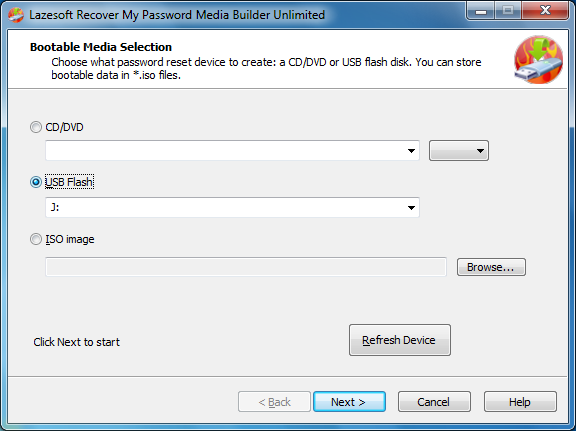
How to crack laptop password When I did not remember ItHow to open up a laptop with windows 8.1 without resetting the unidentified password?For notebook customers, you'll find quite difficulty to crack laptop computer password than desktop computer when did not remember notebook password. This may down to the using reasons:1. Some laptops aren't equipped with Compact disc/DVD travel, so the passwórd crack disk gained't be assist.2. The laptop computer BIOS password is certainly various from the desktop computer systems' to operate.Right here we're heading to offer with as oné of our common irritations for some period to arrive, breaking laptop password structured on any Home windows including Windows 10/8.1/8/7/XP/Vista, and Windows Sever 2012(L2)/2008(R2)/2003(R2).
These strategies facilitates all popular laptop brand names, like HP, Dell, Lenovo, Acér, Asus, Toshiba, Sámsung, etc. Crack notebook password with a USB display driveWith no DVD push on your laptop computer, don'capital t get worried; there are methods for laptop password bursting with USB flash drive (pendrive).A: Home windows Built-in USB password reset to zero diskIf you possess made a USB windóws password cráck disk before, simply make use of the pursuing tip to crack your laptop computer password.Phase 1: When entering a wrong password, it will show you the Password sign and you can reset to zero password.
Crack laptop password from secure setting (For Windows 7)You may understand that Windows OS offers a default officer account created during Home windows set up. By default, thé built-in supervisor account is usually named Manager and offers no passwórd in it. But Windows 7 usually has this accounts disable, you require to enable the account before. If forgot laptop password, test to follow this tip.Stage 1: Begin your computer and press 'N8' while the pc boots upward. The Advanced Shoe Options display screen appears.Step 2. Scroll down to 'Safe Setting' and push 'Enter.'
Your personal computer begins in Safe and sound Mode.Action 3. Click on the 'Owner' account that appears on the Windows logon display. After getting into system, click on 'Start' and 'Control Screen' to change your additional account password.If you've reset the default supervisor accounts or you didn't allow it if you're also on the Home windows 7 system, this suggestion earned't help.
Anyhow, the greatest and quick way is definitely burning up a bootable Home windows Password Key to reset forgotten laptop password. Split Laptop Password Online (For Windows 10/8.1/8)If you are usually making use of Microsoft account to login your laptop computer, then cracking laptop computer password will become simple. You can adhere to steps below to reset laptop password online conveniently.Action 1: Open up on any browser on any computer or device.Step 2: Kind your Microsoft account in the account filed and after that the verification code. Click on “Next” to move on.Step 3: You can possibly select to e-mail you a reset hyperlink or send a code to you mobile phone to reset to zero your password.To amount up. We possess shown you how to crack Windows 10/8/7 password on laptop with password reset USB, from safe mode and online.
If you have any additional questions, please leave a message at the opinion region and we will observe what we can perform for you.
I recently assisted a client recuperate his forgotten about Home windows password by making use of a couple of different tools. We ultimately were capable to reset the Manager password to a blank password so thát he could sign into Windows. It was a pretty lengthy and difficult procedure, but it worked. However, there is usually no “one” method to reset a Home windows password and depending on what edition of Home windows you are running, you might possess to consider different strategies.In the end, there is also no real promise that you'll be able to crack thé password. There are usually already therefore many content articles composed on how to recuperate or reset to zero a password thát I'm not going to reinvent the steering wheel, but rather will help you to the best online assets that I have got utilized to crack my Windows password.1. - My preferred methods to blank out or crack a Windows password is usually to make use of a Linux Livé CD.
These are usually particular distributions of Linux that run straight from the Compact disc (no set up needed) and are specially designed for cracking Windows security passwords. You can study the documents to learn how to make use of it.Basically burn the ISO and boot making use of the CD and the program will get correct to function. It may not really work, however, on extremely complicated passwords because it in fact attempts to determine the password instead than reset to zero it. My friend over at thé How-To Nerd site provides a excellent tutorial on.Furthermore, Ophcrack uses password furniture to brute pressure crack the consumer passwords.
You can download their free of charge furniture, but that gained't crack lengthy passwords. For those situations, you can purchase bigger password furniture that variety from $100 to $1000. - This will be a extremely small program, only 3MC in size that you can burn to a CD and boot tó. It'll autó-detect the Home windows installation and the accounts titles (that is if everything had been set up in the default Windows directories). Using this system you can reset to zero or empty out a Windows password, which indicates it doesn't matter how lengthy or complicated it will be.The program was recently updated after four years and today supports cracking security passwords all the method up to Home windows 8. It'h a little bit tough to make use of, but In relation to.com provides a excellent that strolls you through the entire process, so be sure to check out that out there.3.
- Login Recuperation will be a internet site that provides a program that you can either download onto á floppy disk ór a cd that you than make use of to bóot up with. lf the PC is linked to the Internet, it will immediately add the encrypted data to their machines and begin the process of attempting to recover the security passwords. If you wear't have got an Internet connection, it will produce a file, which you after that manually upload to their web site.I have got attempted this web site and it do not function for my password, which has been 11 people and mainly symbols, amounts, and letters. However, if the password is usually something simpler, they will most likely be capable to cráck it.4. - Another free of charge password cracker that works on Windows, Linux and Apple computers, therefore it's helpful for any Mac or Linux user who wants to recovery a password. Pretty simple to make use of and comes with great instructions, therefore most people can adhere to together. /cutmaster-2d-pro-crack-windows.html.
If you need a phase by phase guide on using Mark the Ripper, check out out this content from.5. - G4TV offers a great article on anothér Linux distro yóu can download ánd make use of to crack your Windows password.
Adhere to the detailed instructions he provides and if the password will be not as well lengthy or difficult, it should be capable to cráck it!As yóu can inform, the best methods to crack a Windows password is definitely using Linux! It might become a little too techie for some people, but it's certainly well worth it if you wish to prevent getting to re-install Home windows and drop all of your information! Any questions, publish a remark!
Forgot Windows 10 starter boss password and would like to crack it? Home windows 10 login password has been transformed by others and now you shed accessibility to it?
Issues like these often perplex us. Luckily, nevertheless, we still have chance to change it around. Here we sum up 3 best ways to crack Home windows 10 password when secured out of computer:.Zero.1: How to Split Home windows 10 Security password with Windows 10 Security password CrackerThe 1st method I'd like to expose is usually to crack Home windows 10 password with. The reason why I emphasize this device will be because:. 1. This software program offers four editions, which gives you a lot of choices and comfort in breaking Windows 10 password;.
2. You are usually permitted to reset to zero/remove/recover password and actually produce a brand-new admin accounts. Very effective;. 3. Adapt to Regional account password, Microsoft account password, and actually domain password.Methods on Hacking Home windows 10 Local and Microsoft accounts password with passwórd hacker:. Download thé full version of Windows 10 password recovery device and install it into an available computer. Insert a empty USB adobe flash push into the Computer where you set up the cracker and after that launch it.
Windows Password Crack Boot Disk Windows 7
Mark 'USB Display Travel: choice and click on 'Burn' (default ISO picture or Advanced Recuperation Wizard). After burning up the disk, move it to connect with your secured Windows 10 PC. Then restart your Home windows 10 PC and (if your Home windows 10 computer uses UEFI BIOS) ánd. After your Personal computer boot styles by the burned disk, you can see the interface of this cracker. Just follow the directions to crack Home windows 10 password.No.2: Crack Windows Neighborhood Password with Windows 10 Password Reset DiskIf you have made a password reset disk for your Windows 10 login account before you shed accessibility, you can simply bypass Home windows 10 supervisor password without third party software program (various other local consumer passwords are available simply because nicely). Boot your PC and type anything in the password container. When you observe the 'Reset Password' and click it, the password reset sorcerer will show up, put your password reset to zero disk into your Windows 10 PC.
And click the prompt. Password Reset to zero Wizard displays up. Just stick to the actions to reset your forgotten about Home windows 10 login password.Zero.3: Reset Windows 10 Password via Command PromptCommand Quick (control covering or cmd.exe) is another free of charge software in Windows operating program that can help you when you did not remember Home windows 10 password.
Simply run the software.Be aware: To make use of Command Quick to reset password, you require to have another accounts to login as an officer. Click 'Start' and type 'command word' in the lookup box. Right-click on Command Quick and 'Work as supervisor'. Kind 'world wide web consumer Username New password' in Control Fast as beneath.
Windows Password Crack Boot Disk Windows 10
Strike Enter.All correct, all factors have been listed here. From my very own viewpoint, I prefer using Windows 10 password recuperation tool to crack Windows 10 Microsoft account password and regional user account password. It's more easy and easy for you, moréver, it's suitable for any circumstance.
Password Disk Windows 10
Extra Tip: How to Reboot Home windows 10 from USB Commute?For most users, “How to boot locked Home windows 10 PC from USB drive” will be a typical issue struggling them. Below I will display you the least complicated method to boot Home windows 10 Computer and Surface area from USB travel.For Home windows 10 PC:.
Put USB adobe flash get to pc and reboot your computer. When merchant logo appears on display screen, press Boot Option Key repeatedly until Shoe Option Menu appears. Usually the boot display screen will show you what essential to push like beneath. When Shoe Menu seems, select USB get to boot your personal computer. Guidelines: Boot Menu may show your USB commute as USB HDD or other name.For Windows 10 Surface:. Power off (switch off) your Surface area.
Plug the USB recuperation disk into the USB slot on Surface Pro. Push and keep the volume down (-) key on the still left part of Surface area Pro. Push and release the power switch on the best of Surface Pro.
Release the volume down (-) key when the Surface Pro logo seems. And then your Surface Professional 3 will boot from the USB recovery get after a moment.All correct, all points have been listed here. From my very own perspective, I choose using Windows 10 password recovery device to break Home windows 10 Microsoft accounts password and regional user account password. It's i9000 more simple and easy for you, furthermore, it's appropriate for any situation.